
Launch and Link Applications, Documents, Folders, Pictures, Sounds, Web Sites and other Layers to any Image with a Simple Click of Your Mouse!
How you can create a Virtual Office....
How you can download Virtual Impressions....
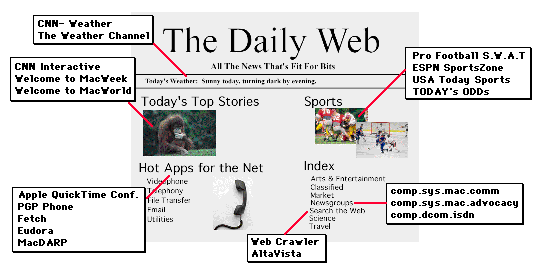
Use Virtual Impressions to create a Virtual Newspaper, linking your favorite Web Sites and Applications to any part of a picture! (your Web links in Virtual Impressions remain Browser independent!)
How you can create a Virtual Newspaper....
How you can download Virtual Impressions....
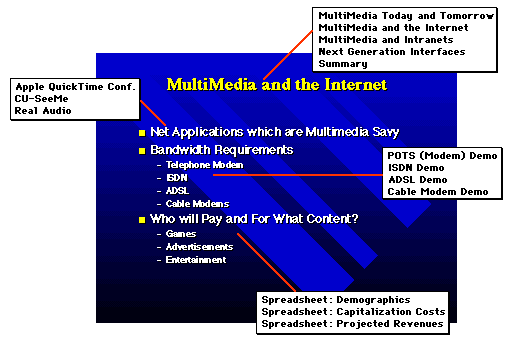
Use Virtual Impressions to create stunning Multimedia
Presentations
which link applications, documents, sounds, pictures, and QuickTime
movies to a series of slides!
How you can create a Virtual Presentation....
How you can download Virtual Impressions....
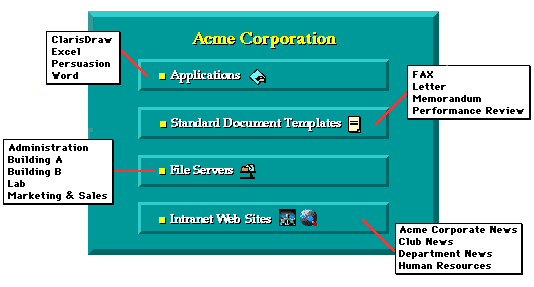
Use Virtual Impressions to standardize your
Organization's Desktop
(even with active buttons that change their appearance when clicked!)
Reduce support and maintainence by keeping one click access to applications, document templates, servers, and Intranet Web Sites.
How you can download Virtual Impressions....
With your imagination, you can create virtually anything with Virtual Impressions!
For more ideas and images, check out the "Virtual Impressions 3rd Party Images" Page.
Credit Card Orders & Software Registration: 800 244-3688
Phone Info & Support: 407 363-9750
FAX: 407 248-0427
EMail:info@quicomm.com
Quicomm's Home Page