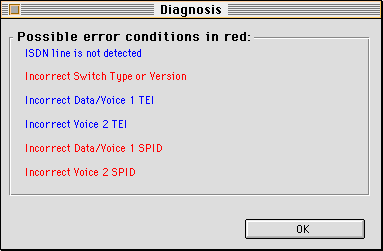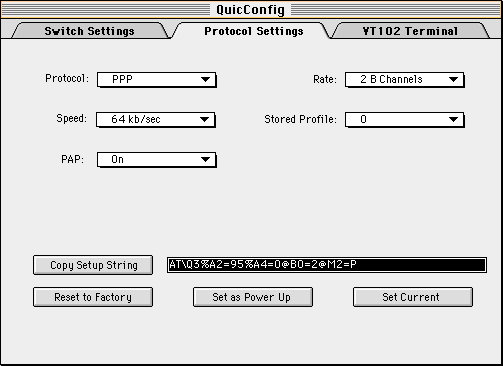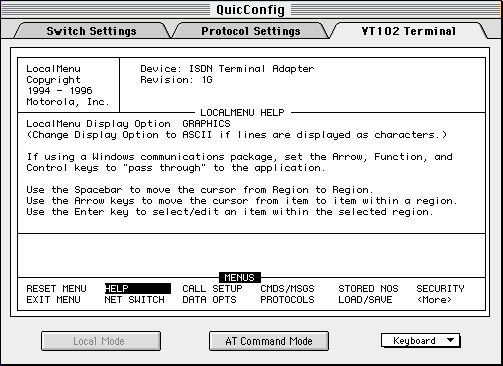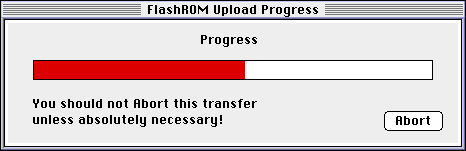A breakthrough technology enabling DIRECT Internet Communications with friends and businesses on the Net!
Now supporting both Macintosh and Windows 95 - NT platforms.
(Express registration available through our on-line Instant Registration Site)
Registration includes QuicConfig App, CCLs, and Technical Support.
Why struggle through all the parameter settings of your BitSURFR Pro through AT Commands when you can simply select settings through popup menus and edit boxes? Upgrading your BitSURFR Pro's firmware is a breeze with QuicConfig's built-in Y-Modem G function. We even provide you with the link to Motorola's site where you can immediately download the latest firmware!
QuicConfig now supports the International version of the BitSURFR Pro. Just launch and go! QuicConfig will automatically determine the proper switch settings window appropriate for your model.
High-speed modem scripts are also included which enable maximum throughput for Open Transport/ Apple PPP Internet connections (requires Macintosh having high-speed (230 kbps) serial port capabilities).
BULLETIN: Motorola latest firmware will not properly upload to all BitSURFR Pros. Click here for more information and recommended fixes.
Download BitSURFR QuicConfig v2.1.4 Package (California)
Download BitSURFR QuicConfig v2.1.4 Package (Florida)
Upgrading? Read This!

Looking to use your BitSURFR Pro for high-speed file transfers? Check out our QuicTransfer software! QuicTransfer provides a very easy to use interface for getting those multi-megabyte files to your clients and customers FAST. And it even works with other popular ISDN terminal adapters (such as the 3Com Impact IQ, AdTran Express XR and XRT, and ZyXEL ISDN modems) and even works on Windows 95 and NT platforms.
|
A breakthrough technology enabling DIRECT Internet Communications with friends and businesses on the Net! Now supporting both Macintosh and Windows 95 - NT platforms. |
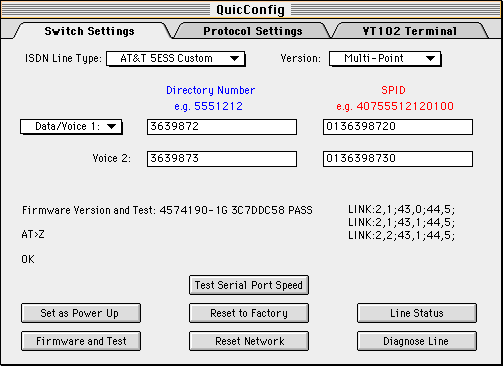
Switch Settings Screen for North American model of BitSURFR Pro
Quickly configure switch parameters for AT&T 5ESS, DMS-100,
and NI-1 ISDN Lines (North American model of the BitSURFR Pro) and
ETSI-Euro ISDN Lines
(International model).
QuicConfig automatically detects the model and displays proper
configuration screens. Retrieve firmware version, reset network,
reset factory settings, set power up settings and test the serial
port speed capability of your Macintosh and BitSURFR Pro with a click
of your mouse.
Now retrieve ISDN line status and Diagnose problems with your ISDN
line. QuicConfig will even provide you with a guide as to what may be
wrong with your ISDN line and/or settings: