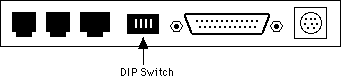
February 23, 1997:
The latest version M firmware directly downloaded from Motorola's web site will not properly upload to all BitSURFR Pros.
To determine if your BitSURFR Pro will accept the latest version 3M firmware, take a look at the back of your BitSURFR Pro (where the phone jacks are located).
IF your BitSURFR Pro's DIP switches are located between the DB-25 serial connector and the ISDN jack, you have a model II BitSURFR Pro and the 3M firmware WILL properly upload:
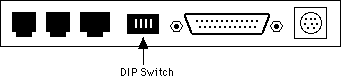
BitSURFR Pro Model II. Upload firmware version 3M.
IF your BitSURFR Pro's DIP switches are located between the DB-25 serial connector and the power connector, you have an original model I BitSURFR Pro and the 3M firmware WILL NOT properly upload. Motorola has provided us with version 1Mb of the firmware which will properly upload to these models (although this version is not generally available). Note that some users have experienced problems with POTs dialtone with version 1Mb of the firmware (notably users who have National ISDN (NI-1) lines from an AT&T 5ESS phone company switch).
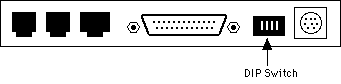
BitSURFR Pro Model I. Upload firmware version 1MB.
Click here to download Rev. 1MB of the Motorola BitSURFR Pro Firmware.
Bottom line: make sure you have a reason to update your BitSURFR Pro firmware before choosing to make any change (one good reason is increased Internet performance, which some users have reported with version M). Should you need to return to a previous version of firmware, QuicConfig will let you easily perform this retrograde (see below for version J of the BitSURFR Pro firmware, which we have found one of the most stable for all Macintosh users).
August 28, 1997:
The problem with fast Macs and the BitSURFR Pro with firmware version K or later has been normally encountered during the PPP startup process. More specifically, the problem appears when a user initiates a MLPPP connection by launching a TCP/IP application (this means the "Connect automically when starting TCP/IP applications" checkbox is checked in the PPP Control Panel Connection options).
Symptoms are:
Fix: Do not check the "Connect automatically when starting TCP/IP applications" checkbox in the PPP options. Make your MLPPP connections manually (that is, first connect to your ISP, then launch your TCP/IP applications).
If this doesn't seem to solve the problem, you may wish to reload firmware Revision J on your BitSURFR Pro (which has proven very stable among all North American Mac users).
Click here to download Rev. J of the Motorola BitSURFR Pro Firmware.