Mode 3: Remote Server Testing
Click on the "Remote Server" button. You will be presented with the Remote Server Test Window:
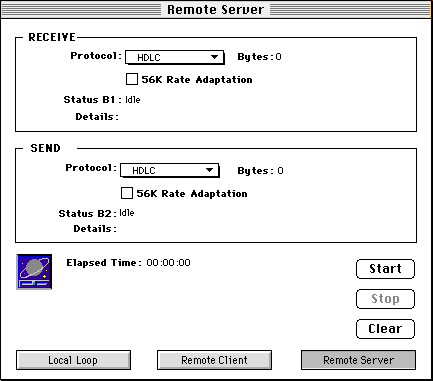
The Remote Server works by accepting two B channel connections with a Macintosh running the ISDN Tools application in Remote Client mode. Once the two connections are established, the Remote Server loops data received from the first B channel connection back to the Remote Client over the second B channel connection. Once the Remote Client receives this data from the Remote Server, it compares received the data against the data sent. Any discrepancies are logged as errors at the Remote Client.
The Remote Server can be run without Registering ISDN Tools. This way, you can send a copy of the application to a colleague where they can run the Remote Server and test your connection end-to-end with a single Registration.
The options for the Remote Server are outlined in the section which describes the Local Loop Test.
You must "Start" the Remote Server in order to accept incoming calls. The Remote Server will continue to accept incoming calls (and looping back data) until the "Stop" button is clicked. For each successful connection, the Bytes Sent/Received and the Elapsed Time counters are automatically reset.
Important Note:
The Protocol of the Sending and Receiving B channels at the Remote Server and the Remote Client MUST be the same in order to perform this test.