Click on the "Remote Client" button. You will be presented with the Remote Client Test Window:
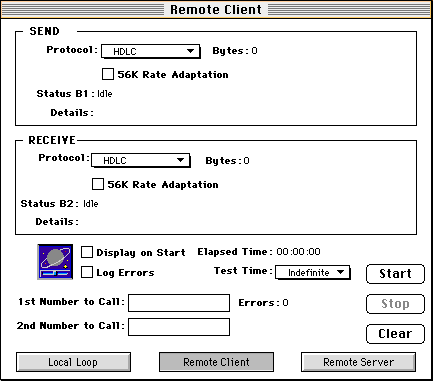
The Remote Client test helps you diagnose problems with long distance carriers and/or calls with your local phone company, but outside of your Central Office.
The Remote Client test works by setting up two B channel connections with a Macintosh running ISDN Tools application in Remote Server mode. Once the two connections are established, the Remote Client sends random data to the Remote Server, where this data is immediately looped back to the Remote Client over the second B channel connection. Once the Remote Client receives this data from the Remote Server, it compares the data against the data it sent. Any discrepancies are logged as errors.
This test will help you determine the types of connections which can be reliably made with a far end (either 64 kbps Clear Channel or 56 kbps restricted), and if there are any systematic or intermittent failures in this connection.
Options are the same as those as presented in the Local Loop Test Window, with the addition of a second number to call edit box:
If the Remote Server is being served with an ISDN line with a
single Directory Number, enter the single Directory Number of the
Remote Server: ![]()
If the Remote Server is being served by a National or DMS-100 ISDN
line, enter the two Directory Numbers of the Remote Server: ![]()
After clicking the Start Button, you will see that ISDN Tools attempts to establish the 1st B channel connection. Once this connection is successfully established, the 2nd B channel connection is attempted. The test begins when both B channels are successfully connected.
As with the Local Loop Test, Status and Detail information is provided for each B channel connection. Once again, in the event of a call failure, this information can be very important in determining the cause of the problem:
![]()
The Protocol of the Sending and Receiving B channels at the Remote Client and the Remote Server MUST be the same in order to perform this test.