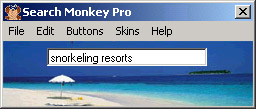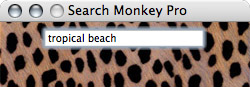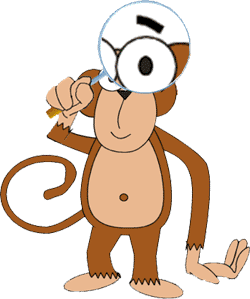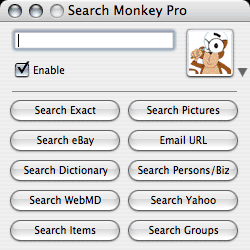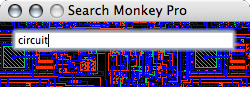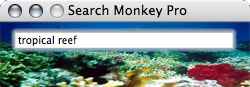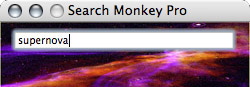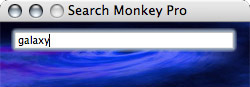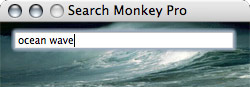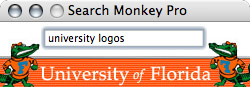|
|
|
|
|
|
|
||||||||||||||||||||||
|
Getting
Started Help Release
Notes |
Imagine being
able to search any of your favorite search engines
or web sites from any application. No more flipping
between applications to get the spelling or
punctuations correct. No need to first load a web
page just to get the site's search box loaded. Just
click your Control key twice, and Search Monkey Pro
comes to the foreground: Actual Search
Monkey Pro Windows You can now
easily earch Google while you are reading an
article in Adobe Acrobat. Search Yahoo! from
Photoshop. Search eBay from Microsoft Word. You get
the idea. Search Monkey Pro
is a configurable and very small application which
waits in the background until you need to search
for something, whether it be additional
information, items to purchase, pictures,
etc. You tap the Control key on your keyboard twice and Search Monkey jumps to the foreground. It's small window size means you don't cover the entire screen. Hence you can still easily see what you want to search for in the PDF document: 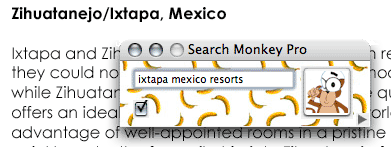 You then enter (or paste) your search phrase in the edit box, click the Enter (Return) key on your keyboard (or click the Search Monkey button), and that's it. Search results will be returned to a new page in your browser. Hold down the Alt (Option) key on your keyboard while clicking Enter (Return) and you will get the EXACT phrase match search results. And there is plenty more... Configure up to 10 additional buttons in Search Monkey Pro: Expand the Search
Monkey Pro window and you will see additional
buttons. Each of the Search Monkey Pro buttons can
be easily configured to call their own search
engine or search routine from a specific web site.
In addition to
search functions, you can use the "Email URL"
function to automatically fetch the URL of the
frontmost browser window and email a copy of this
URL with a brief message to a friend or colleague.
One click fetches the URL, opens your preconfigured
message (a plain text file), and formats a new
email message in your favorite email
application. Any button
function can be invoked from the keyboard. For
example, using the layout shown to the left: to
search eBay for a specific item, you would just
enter the item in the edit box, the click the
Control - 3 keys (Command - 3 keys on Macintosh),
and Search Monkey Pro will format and submit the
search to eBay. Again the results will appear in a
new browser window. This is the same action as
would occur had you clicked the third
button...which is the eBay button. YOU decide which
search functions you want to include in your Search
Monkey Pro setup. Configurations are easily set in
a number of ways, including: You can even save
entire button sets for different purposes. Send to
friends and family members...even between Windows
and Macintosh platforms. Give Search Monkey Pro Your Own Custom Look: You can easily add a .gif or .jpg image as a skin to give Search Monkey Pro its own custom look. When you add a skin, the enable checkbox, search button, and expand triangle are hidden until you move the mouse over them ("dynamic controls") This gives Search Monkey Pro a nice clean look, while still allowing you to easily enter your search terms. Here are just a few more examples (in addition to those shown above):
To add your own custom skin, just create a .gif or .jpg file with dimensions 250 x 70 pixels (72 dpi) and add it to the "skins" directory. You can then readily load it by chosing the "Load Skin" menu item. Search Monkey Pro remembers your last selection, so that upon relaunching the application, your same skin will appear. For a full view of your background image, you can even remove the edit box by simply entering ".." (double periods): 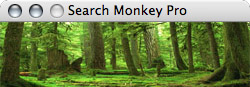 To restore the edit box, just hit the Control key twice! Create the longest lasting and most effective business card on the market! We can readily customize Search Monkey Pro with your company name, telephone number and email address: 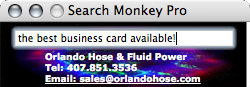 Your email address is actually a hyperlink so that when clicked, an email message from your customer to your designated email address is automatically initiated for your customer. All they have to do is send you that order! Don't let your competitor get to your customer's computer desktop before you do! Once installed, your customer will not want to remove Search Monkey Pro. Customization is quick and very reasonably priced. Contact us for a quotation. Single Unit Price:
$9.95 Windows System Requirements:
Mac OS X System Requirements:
|
|||||||||||||||||||||