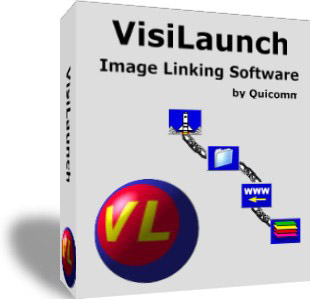|
|
|
|
|
|
|
|
 |
||||||||||||
|
Overview Getting
Started Help Release
Notes |
VisiLaunch
enables you to easily create links to applications,
documents, folders, web sites, QuickTime movies,
etc. to any region you select in your favorite
pictures. There are dozens
of potential applications for VisiLaunch,
including: Link
all your favorite apps, movies, mp3s, documents,
folders, web sites, etc. to any region of any
image. Create your own virtual worlds with
VisiLaunch! With just a few clicks you can change this: 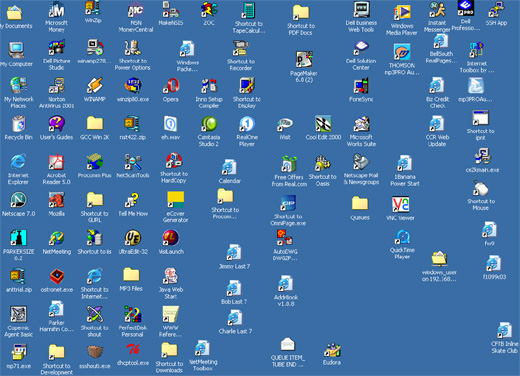 into this: 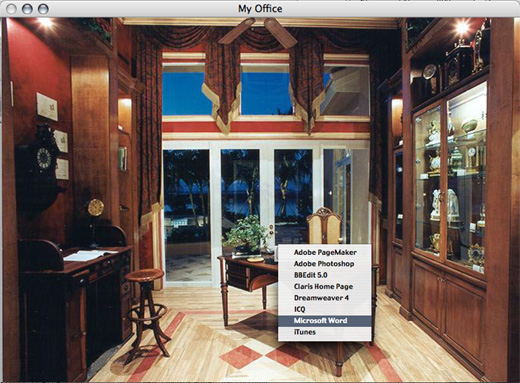 But that is only the start. With VisiLaunch you can easily create entire virtual worlds, moving from room to room such as this Sample world having five "Layers": 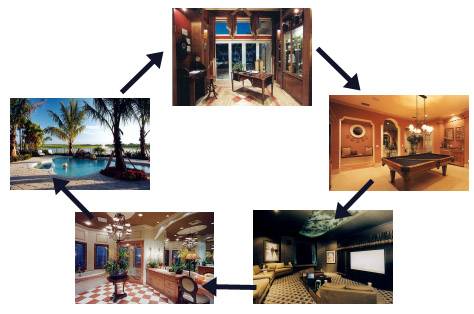 You can even create your own virtual theaters with the integrated QuickTime player, so that your movies (or mp3s) become a natural part of your picture: 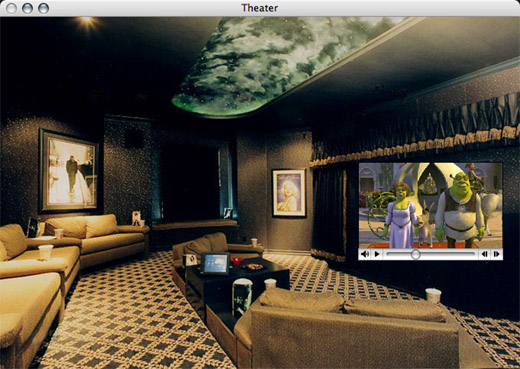 No matter what link type, VisiLaunch makes link creation simple. The key to this is the VisiLaunch Tool:
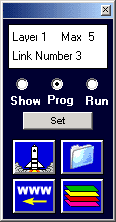 To create a link on a picture, all you need to do is drag out a rectangle on the picture, select the link type by clicking the appropriate button in the VisiLaunch Tool, click the "Set" button, and select the application, document, folder, etc. to be linked. That's it! Please see our demonstration movies in the "Getting Started" sections for additional details.
Price: $49.95 Windows System Requirements:
Mac OS X System Requirements:
|