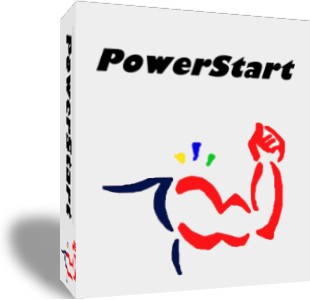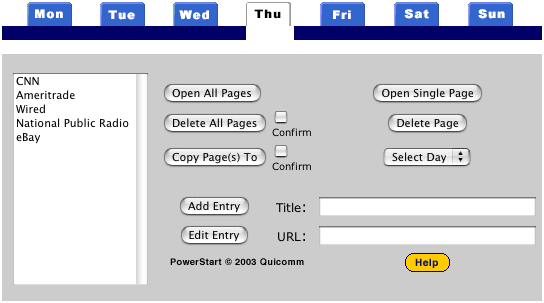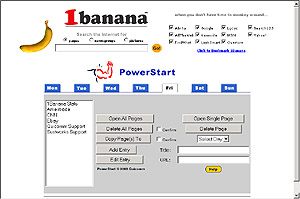|
|
|
|
|
|
Overview Why? Convenience: Browser
Independence: Machine
Independence: In addition to
being able to open all pages for a specific day,
PowerStart can also be used as a simple browser
independent bookmark manager. In this manner, users
effectively can take their bookmarks with them,
wherever they travel. PowerStart is
like a smart bookmark manager which remembers which
pages a user wants opened on which day of the week.
Each day can easily be customized as to what pages
should be automatically opened. This keeps users
coming back to your site...every morning of every
day they are on the Internet. Or even when they are
visiting friends, family and colleagues and want to
access that "special bookmark". PowerStart is a
natural traffic builder. People tell friends,
colleagues, and family members about it. Once
installed on your server, it requires almost zero
maintenance and it is rock solid. Sample
PowerStart Account: Each of the above pages would
automatically be opened on Thursday. Different sets
of pages can be configured to be opened for each
day. Powerstart is independent of browsers,
locations, and the type of machine on which it is
running. Can
users have different pages opened for different
weekdays? Yes. They setup
the pages they want opened for each weekday. Each
weekday can be entirely customized. Do
they have to use a specific browser or
machine? No. They can
login to their PowerStart account from any browser
which supports Javascript,, using any machine, from
anywhere in the world. How
do they configure their PowerStart account so that
it opens the pages they want opened for each
day? First a user must
sign up for a PowerStart account on your website
(they provide their email address for the login and
choose a password). They then must activate their
PowerStart account by clicking on a special link
which is emailed to them (this ensures a good email
address). Once their
account is activated, a user just logs into his
PowerStart account. He is taken to a screen (as
above) where he can add, delete, and copy pages for
each day of the week (as shown above). This setup
process normally only has to be done once (but a
user can continually modify their page sets as
needed). Subsequently,
when a user logs into his account, PowerStart looks
up the weekday. It then proceeds to automatically
open each page the user wanted open for that
day. To even further
simplify the process, a user can drag the URL to
their desktop after logging in. This will create a
desktop icon which will automatically log a user
into their PowerStart account by simply double
clicking the icon. See our
PowerStart
Help page
for more information regarding each
function. How
can I incorporate into my Web site? There
are many different possibilities. It is important
to note that the first page which is loaded when a
user logs into PowerStart is ALWAYS YOUR web site's
page which has the PowerStart control in it. Hence
you can readily customize this page. As an example,
see the 1Banana meta search engine: With
this idea in mind, and the fact that PowerStart
draws users back day after day, it is readily
apparent how PowerStart can help your site attract
more users and keep them coming back. Want to try
PowerStart for yourself? Just
click here to setup your own
account.
![]()
![]()
them coming back to your site.
Internet users love convenience. So imagine a
simple web based application which remembers and
automatically opens every web page a user wants
opened for any specific weekday (web pages open in
cascading windows, as shown below). PowerStart is
that application, running on your web
server.
PowerStart works with any browser (which supports
Javascript, and almost all browsers support
Javascript).
PowerStart works under Windows, Macintosh, Linux,
any operating system which supports a web browser.
So if a user is at a different machine than the one
they normally use, they can still easily login to
their PowerStart account and open all or any one of
the web pages they have saved in their PowerStart
account.