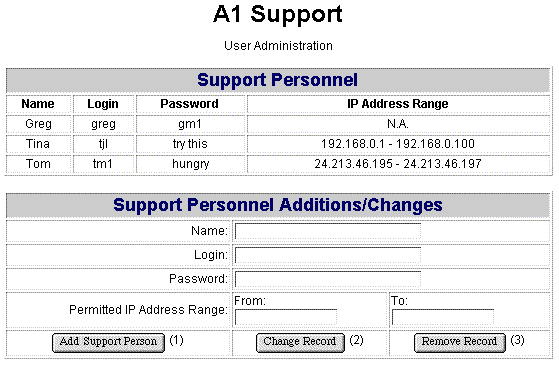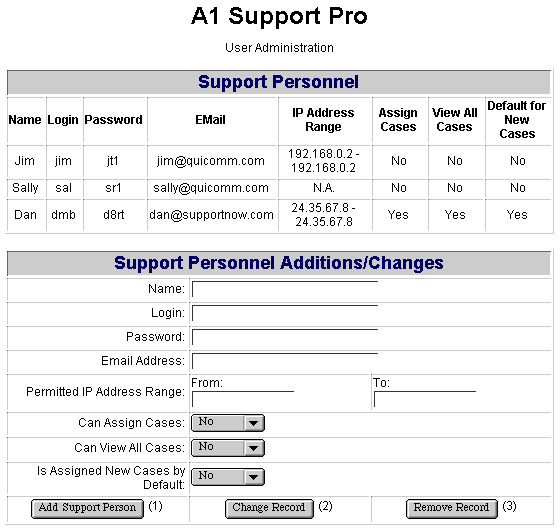|
Administration:
(about 2 minutes per support person)
Login to your A1 Support
server as the Administrator. You do this by using your
browser and going to the "a1s_login.htm" page. This will
typically be a URL such as follows:
http://www.myserver.com/a1s/a1s_login.htm
Once you get the login
page, enter the Administrator Login and Password which you
had previously entered into the "a1s_config.pl" file, and
click "Submit". You should then get the Admistration
page.
Enter each support
person's Name, Login and Password into the proper edit
fields. If you wish to limit support personnel access by IP
address (or range), then enter the IP address(es) as
required.
For A1 Support Pro you can
also enter a support person's email address, and set his/her
ability to view the entire support Queue, assign support
cases to other support personnel, or become the default
assigned support person for all new incoming support
cases.
After entering the above
information for each support person, click the "Add Support
Person" button. You should see the support personnel list
update with the new data.
You can also change any
entry as well as delete it.
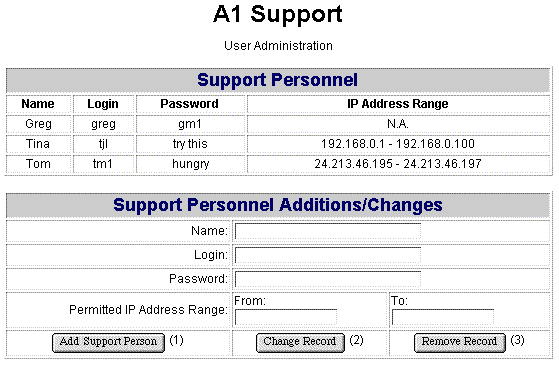
Example User
Administration Screen for A1 Support
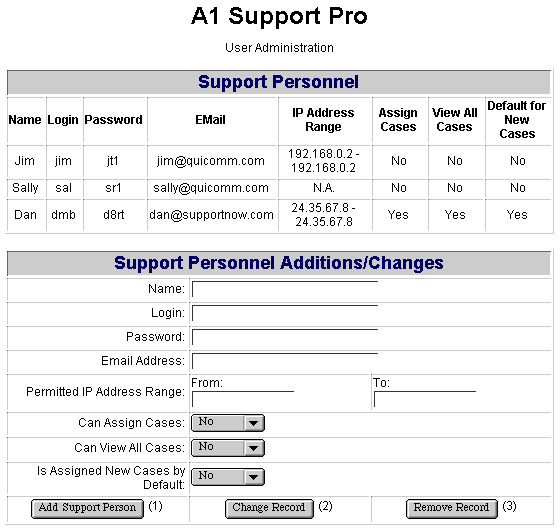
Example User
Administration Screen for A1 Support Pro
|